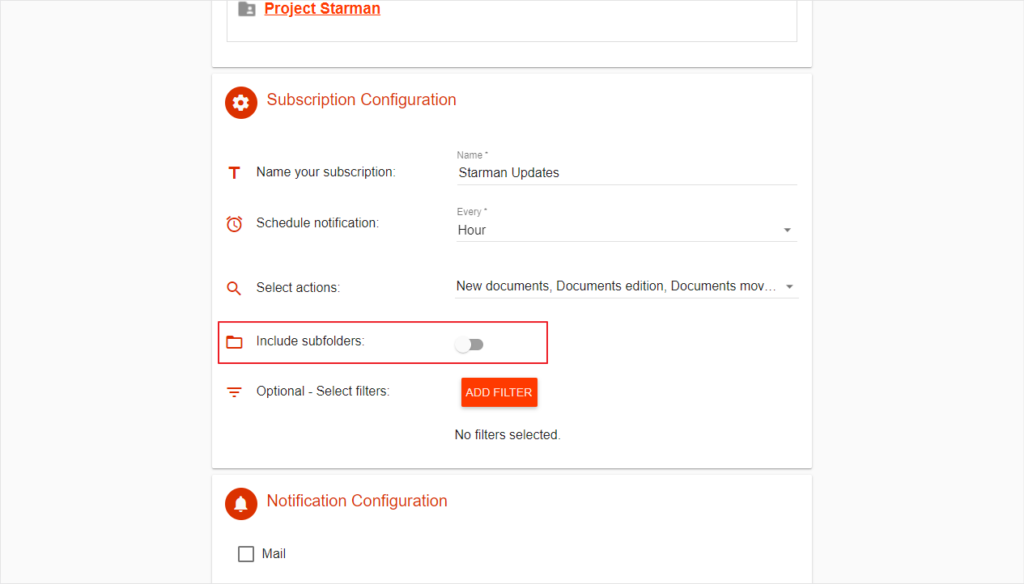- /
- /
- /
Are changes in subfolders notified?
There are two types of monitored resources which may deal with subfolders: Shared Drives and Google Drive Folders.
On the one hand, in Shared Drives, notifications include changes in the whole Shared Drive, regardless if they have been made in the root folder or in any of its subfolders.
On the other hand, in Google Drive Folders, you can choose between including changes in subfolders or not. When creating/editing a subscription which is monitoring a Google Drive Folder, you will see an additional setting «Include subfolders» in the «Subscription configuration» section. If you enable it, changes in subfolders will be included in the notifications. If you do not, you will only be notified of changes in the selected folder.