- /
- /
- /
Purchasing more subscriptions
The process for purchasing more subscriptions is really simple. In DriveWatcher you will see a «Team Administration» section, where you can configure your number of subscriptions and your billing information. Click in the «Settings» button to configure your information.
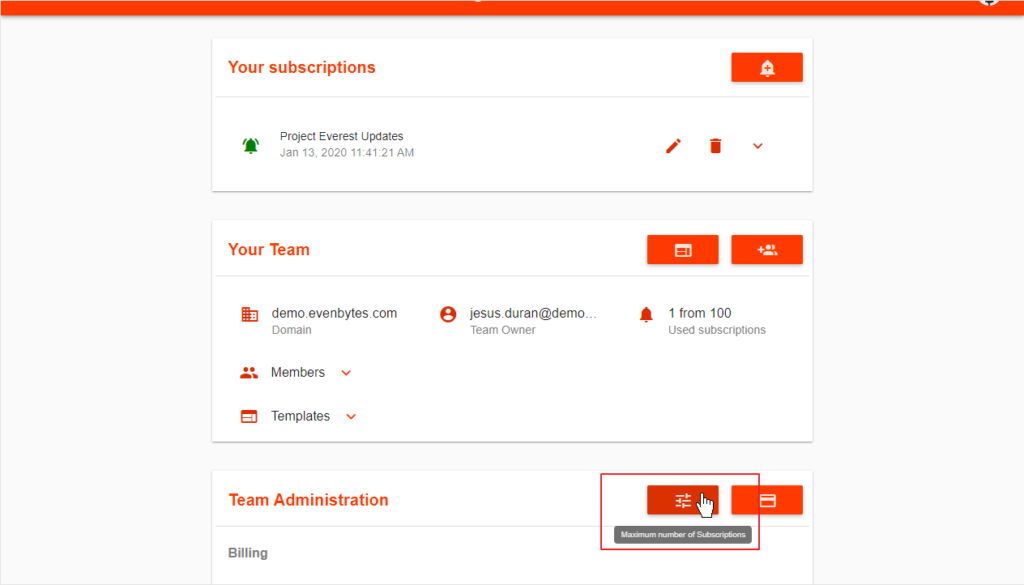
A popup window will appear where you can modify the number of subscriptions you want. You can also enable/disable the «Auto-increment total subscriptions». When you enable it, you can create subscriptions without limit, but you will be billed according to it.
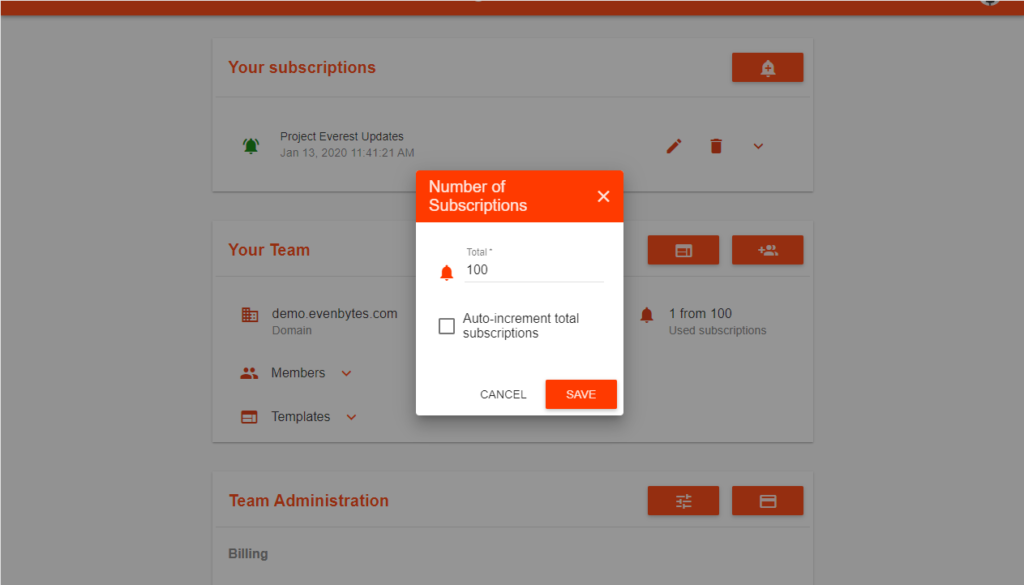
Please, keep in mind that you will only be able to edit your subscriptions configuration if you are in a paid version.

