- /
- /
- /
How do I add billing information?
When you access Drive Watcher, you see a «Team Administration» section at the bottom of the page, in which you can manage your billing information and the number of subscriptions of your team. In case you are in the free plan, you will see a message informing you do not have any billing. You can add it by clicking on the link or in the billing button.
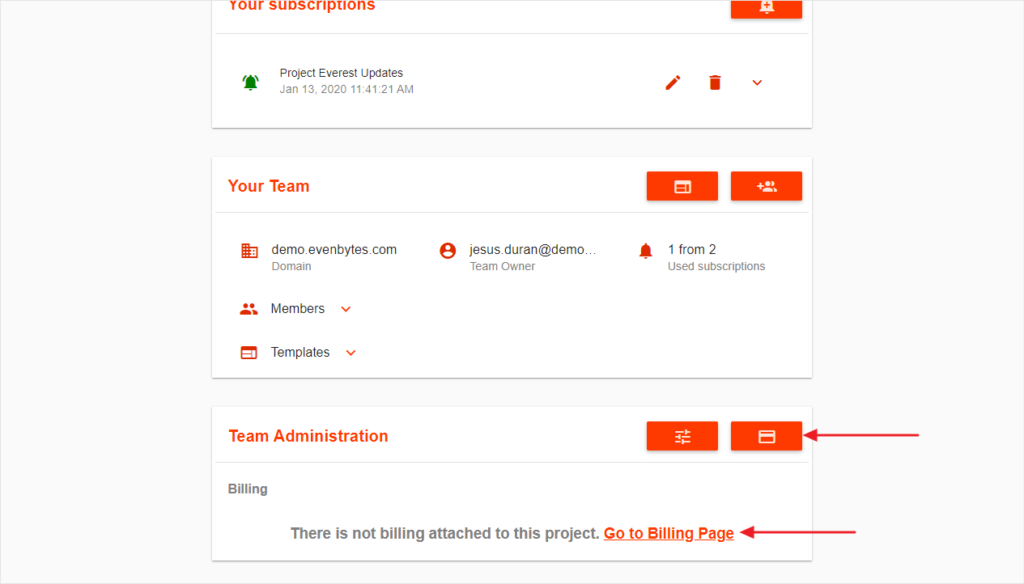
Then, you are prompted to the «Billing management» service, where you can add, edit and remove your billing information. In this case, click on the «Add» button.
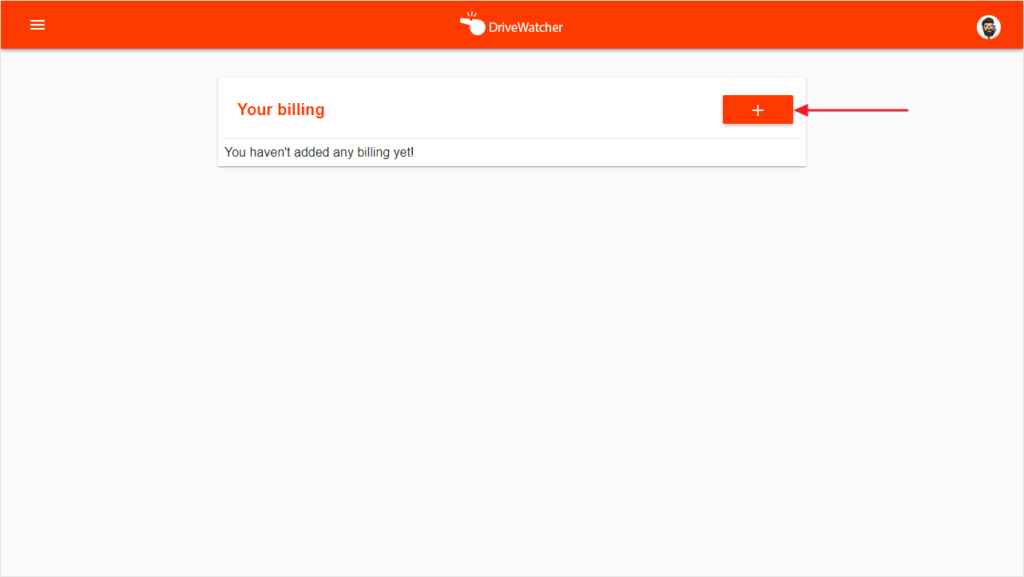
A popup window appears, where you can fill in the required billing information so we can process the payments for your subscriptions. Then, click on «Save Card».
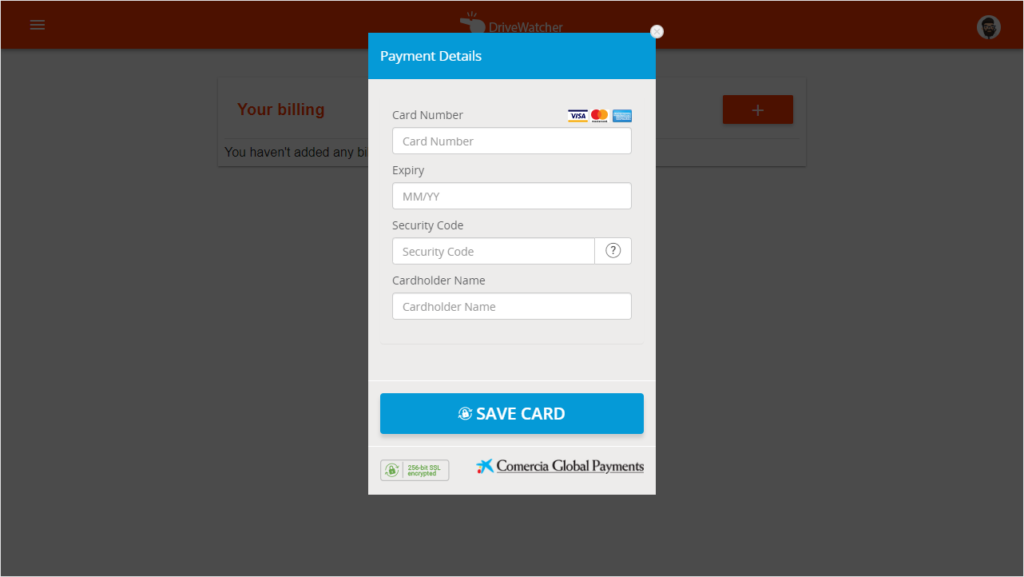
FYI: in order to check the validity of the card, we draw up a payment order of €0.05 which will not be charged on your account.
Done! Now you can enjoy all the features available in DriveWatcher!

