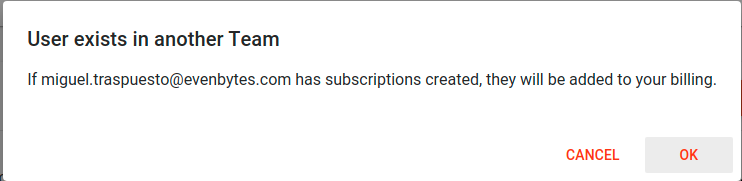- /
- /
- /
How can a coworker join my team?
DriveWatcher Teams may have multiple members. In order to invite a new member to your Team you just need to navigate to the home page of DriveWatcher. Then you will see the Team management panel. At the top right corner, there will be a button to invite people to your team:
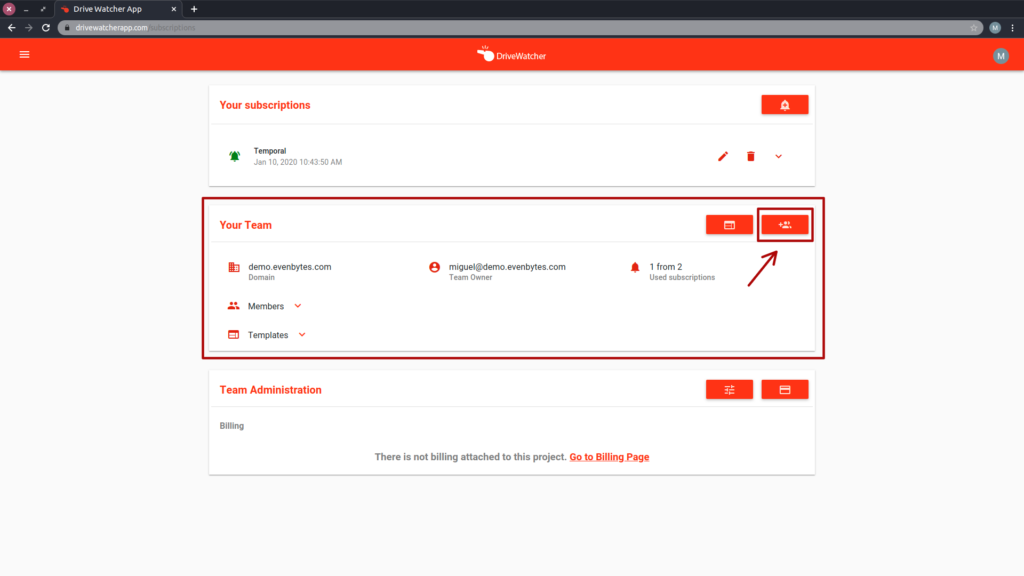
When you click that button a popup message will appear where you should enter the email for the invitation.
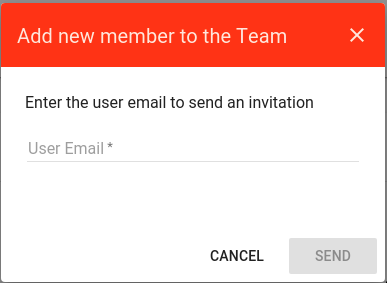
The person that you add will receive an email informing him that you have invited him to your Team. He should click the button «Join Team» to join your team. If the button doesn’t open Drivewatcher in a new tab, it is also added the URL to accept the invitation.
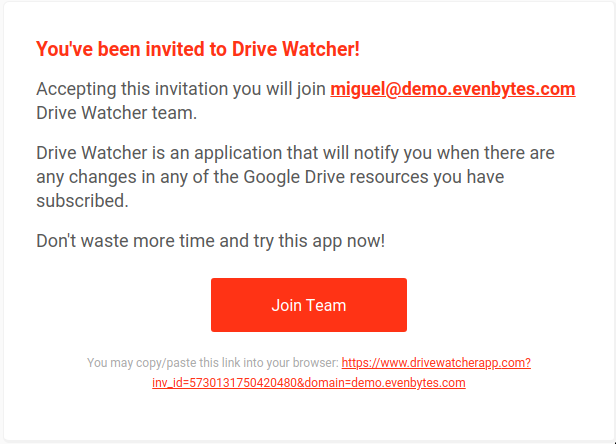
Now, all of you will share all the available subscriptions of the Team.
Special cases
There are a couple of special cases to take into account. First of all, inviting people to a Team is a feature only available at the DriveWatcher Paid version. If you are a free user and try to invite someone else to the team, a popup message will appear informing you that you are not able to do that.
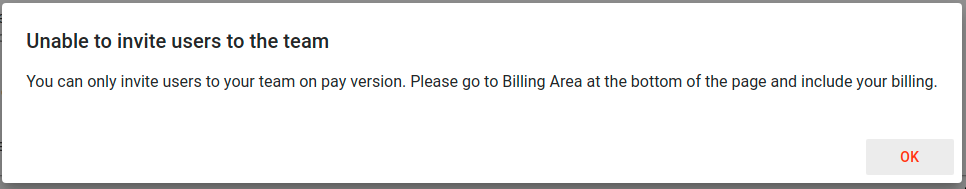
Other special case is when the person that you invite is currently in another team. There are two different scenarios, that person is the administrator of a Paid Team or he is not.
- In the first scenario, he cannot leave the Team, so he isn’t able to join your Team. Drivewatcher will notify you if this is the case.
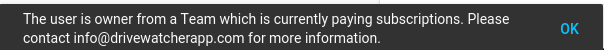
- In the second scenario, he can leave the team but both of you should take into account that all his subscriptions will migrate to your team. Therefore, both of you should take into account the available subscriptions of the Team. DriveWatcher will notify you if this is the case.