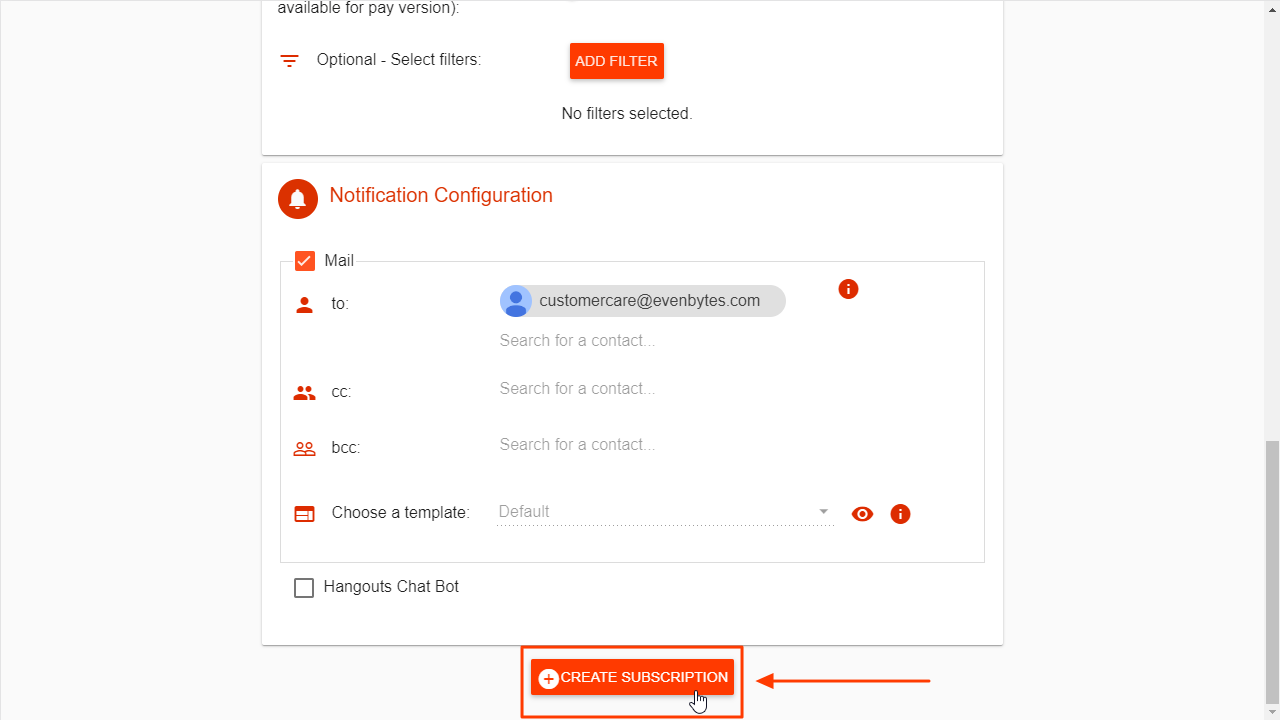- /
- /
- /
Import configuration from previously created subscriptions
You can import the same configuration you had previously created for a subscription. This way you can save time and effort. Learn how in the following article:
1. You create a new subscription.
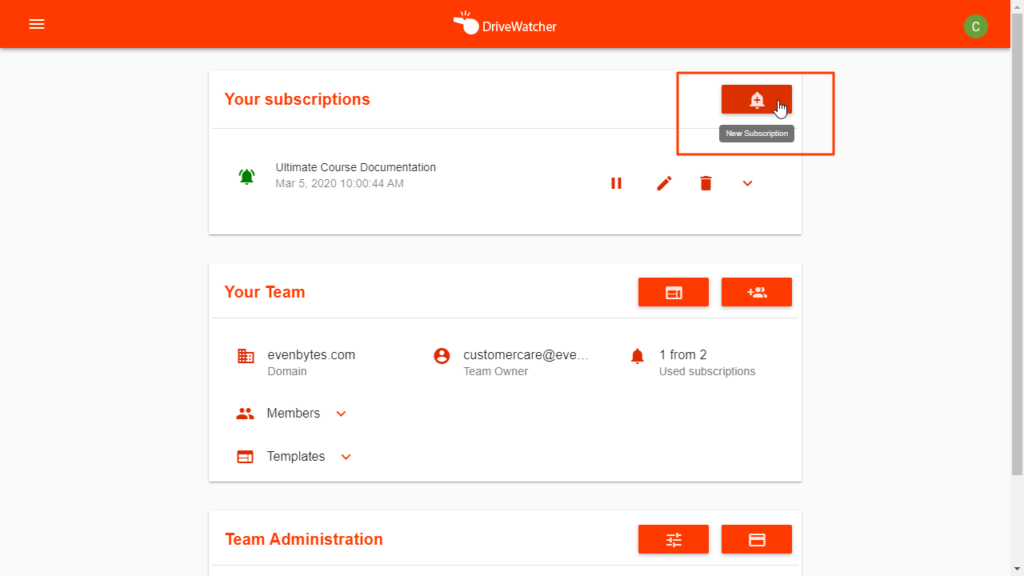
2. Once you have selected the resource you want to receive alerts about, you click on the icon shown in the image below.
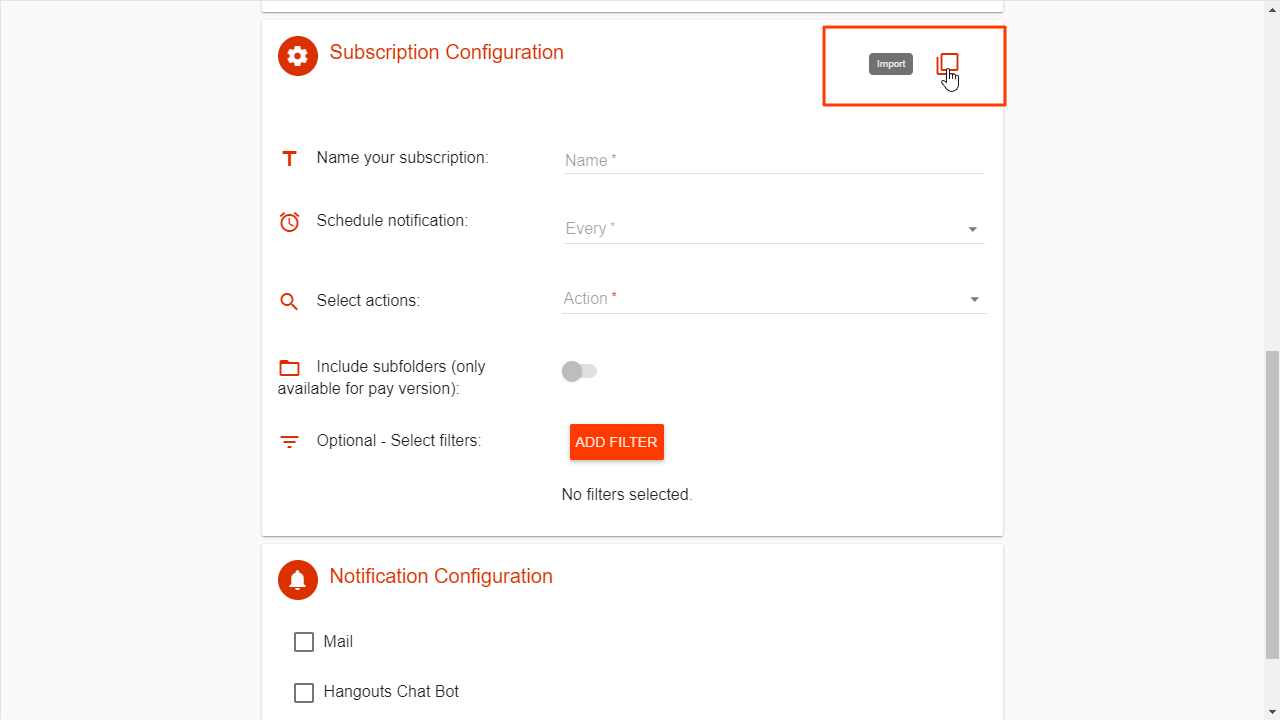
3. Then, a pop-up appears with the subscriptions you have previously created for the same type of resources. To import the same configuration that subscription has, you just click on the icon framed in the picture below.
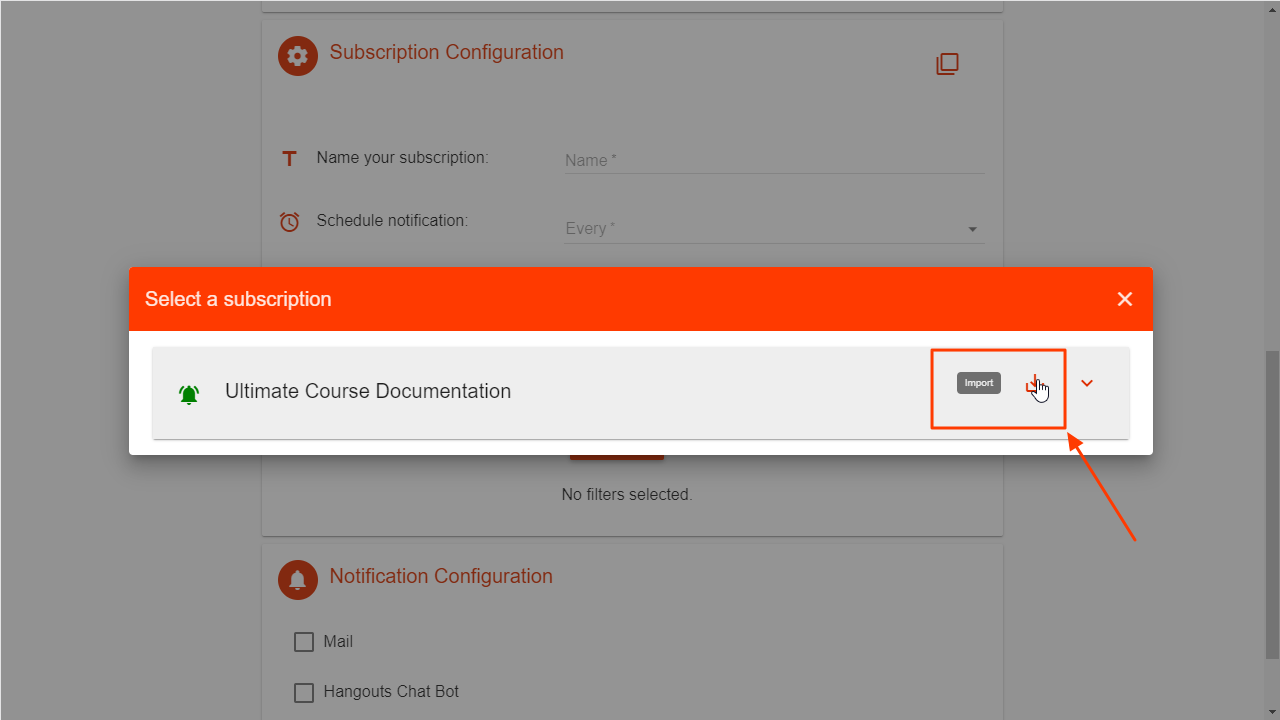
4. The same configuration is added to the new subscription. However, you can edit it or add new filters if you wish.
5. Once the subscription has everything you want, you click on the button ‘create subscription’ to start receiving those notifications.