- /
- /
- /
Notifications using Hangouts Chat bot
When you configure a subscription, you can choose to receive notifications via email and/or using Hangouts Chat bot. If you choose Hangouts Chat bot notifications, you need to do a few extra steps to configure it.
First, check the Hangouts Chat bot option in your subscription settings

Then, go to chat.google.com, create a room and click on «Add people & bots».
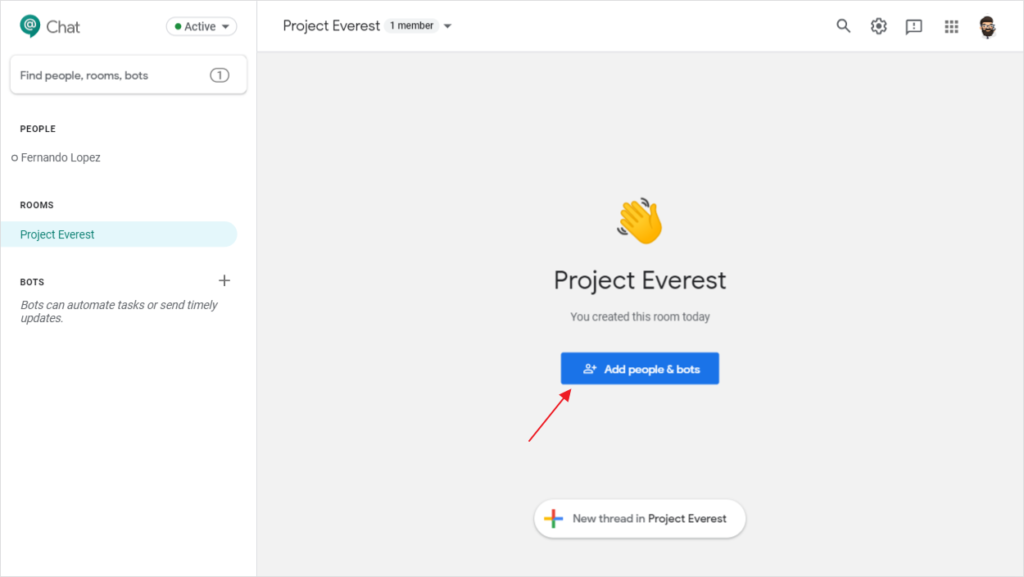
A new window pops up, where you can search the DriveWatcher bot. Select it and click on «Send».
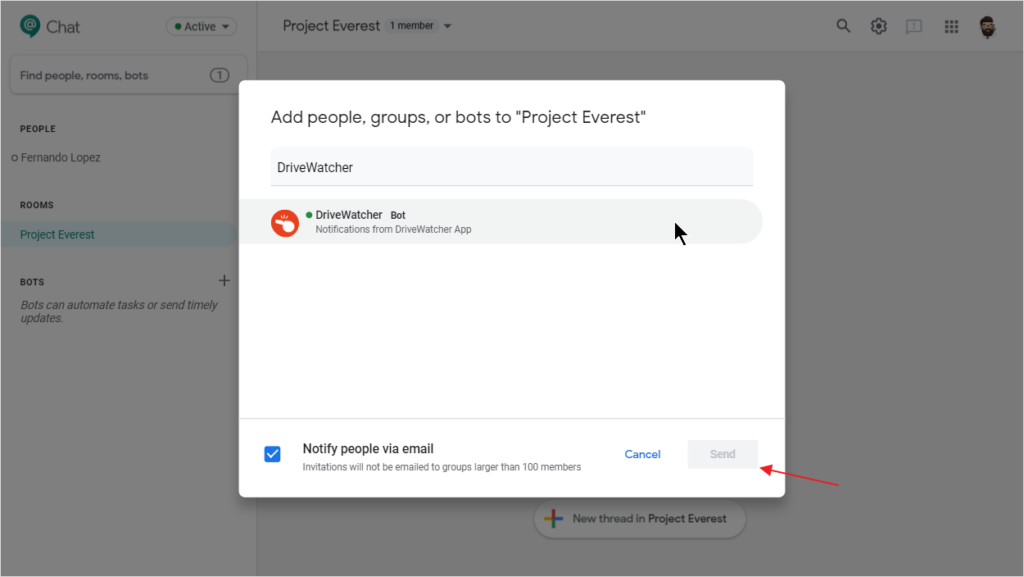
Now you have added the DriveWatcher bot to your room. It will guide you to configure your subscription to notify in that room. If you write «@DriveWatcher set», the bot shows you all the subscription you have configured with notifications in Hangouts Chat bot. Then you just need to click on «Select this», and you will start receiving your notifications in the room!
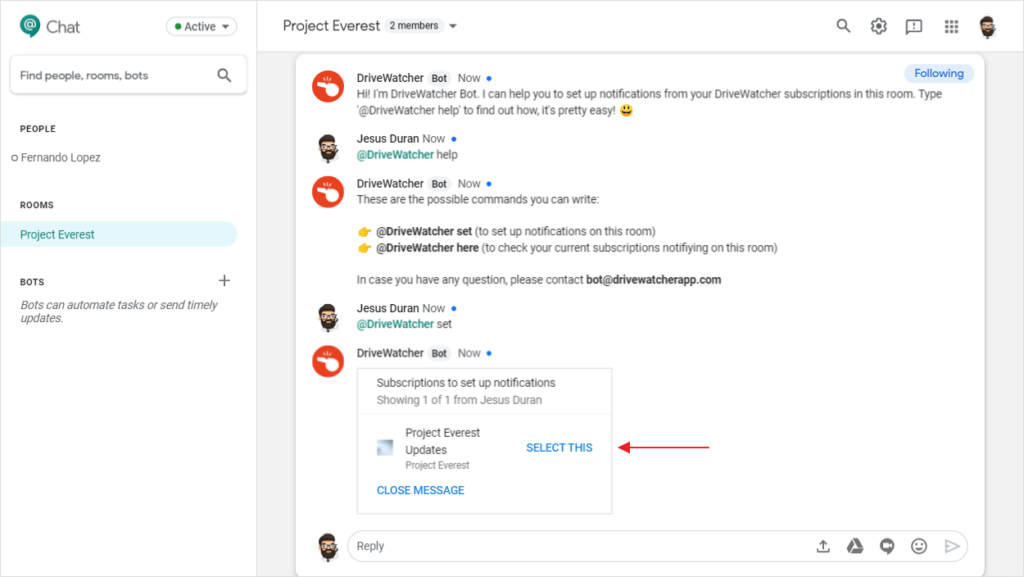
Take a look to the whole process in this video:

