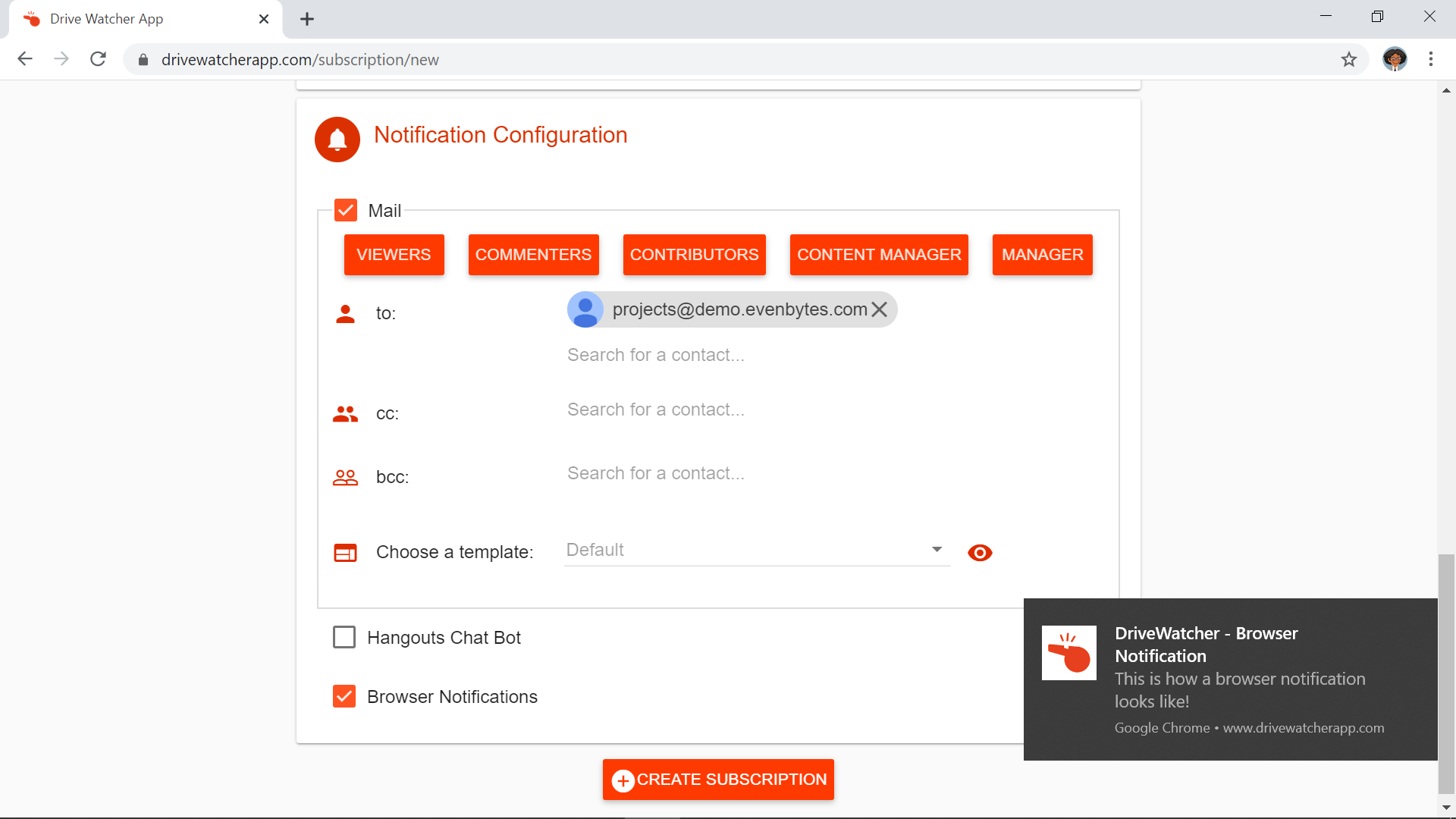- /
- /
- /
How do I activate Browser Notifications?
You can receive DriveWatcher notifications in your browser, even if the app is closed. Here is explained how you can activate them.
The first thing you need is having a subscription already created or create a new one (learn here how). If you are in the «edition» view of your subscription, at the end, you will see «notification configuration» (as shown in the picture below).
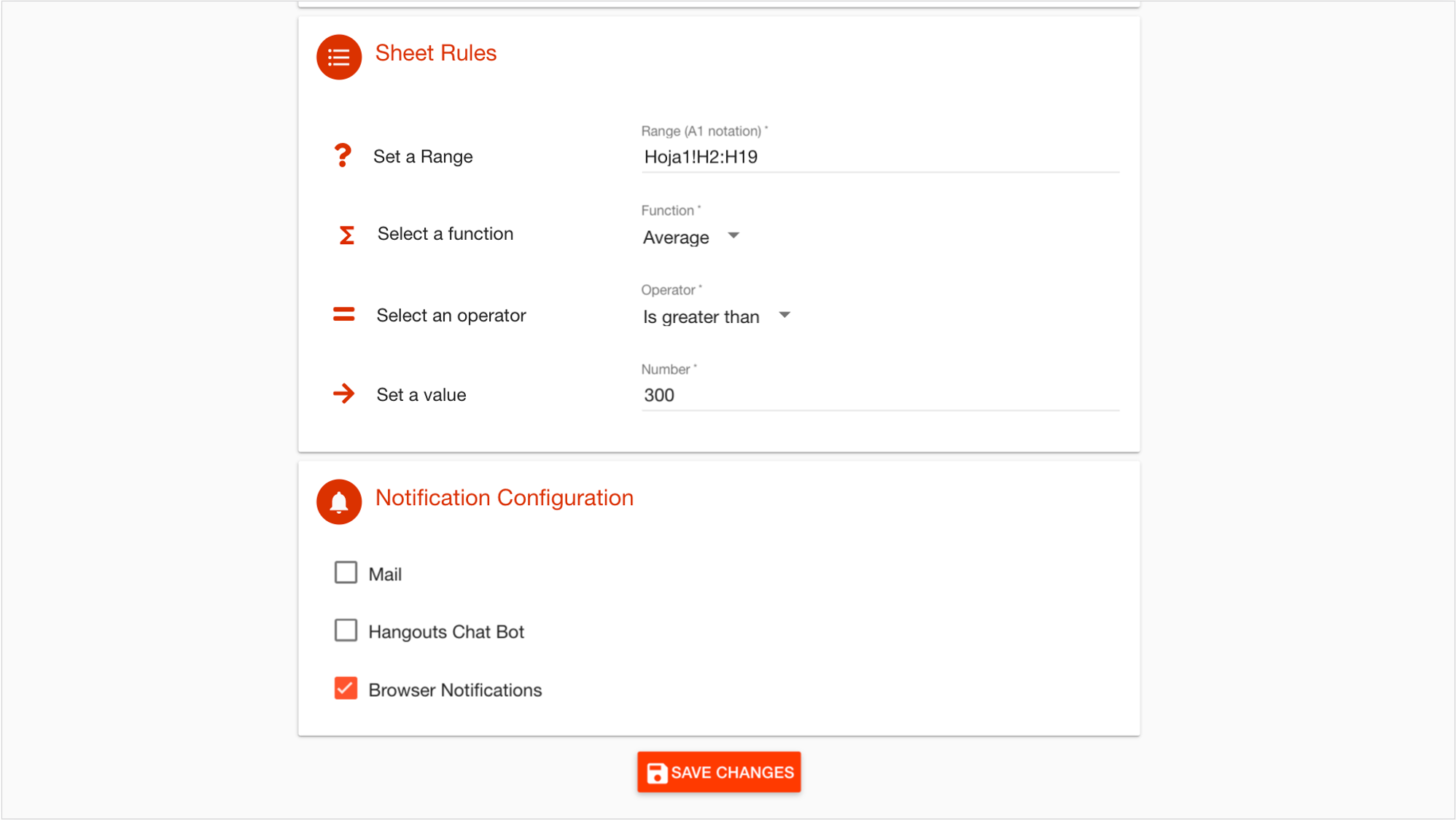
There, you must select «Browser Notifications» and a new window will appear asking to allow them. If nothing appears, you must click on the lock icon next to the URL. Once you activate them, a test will be shown in your browser.
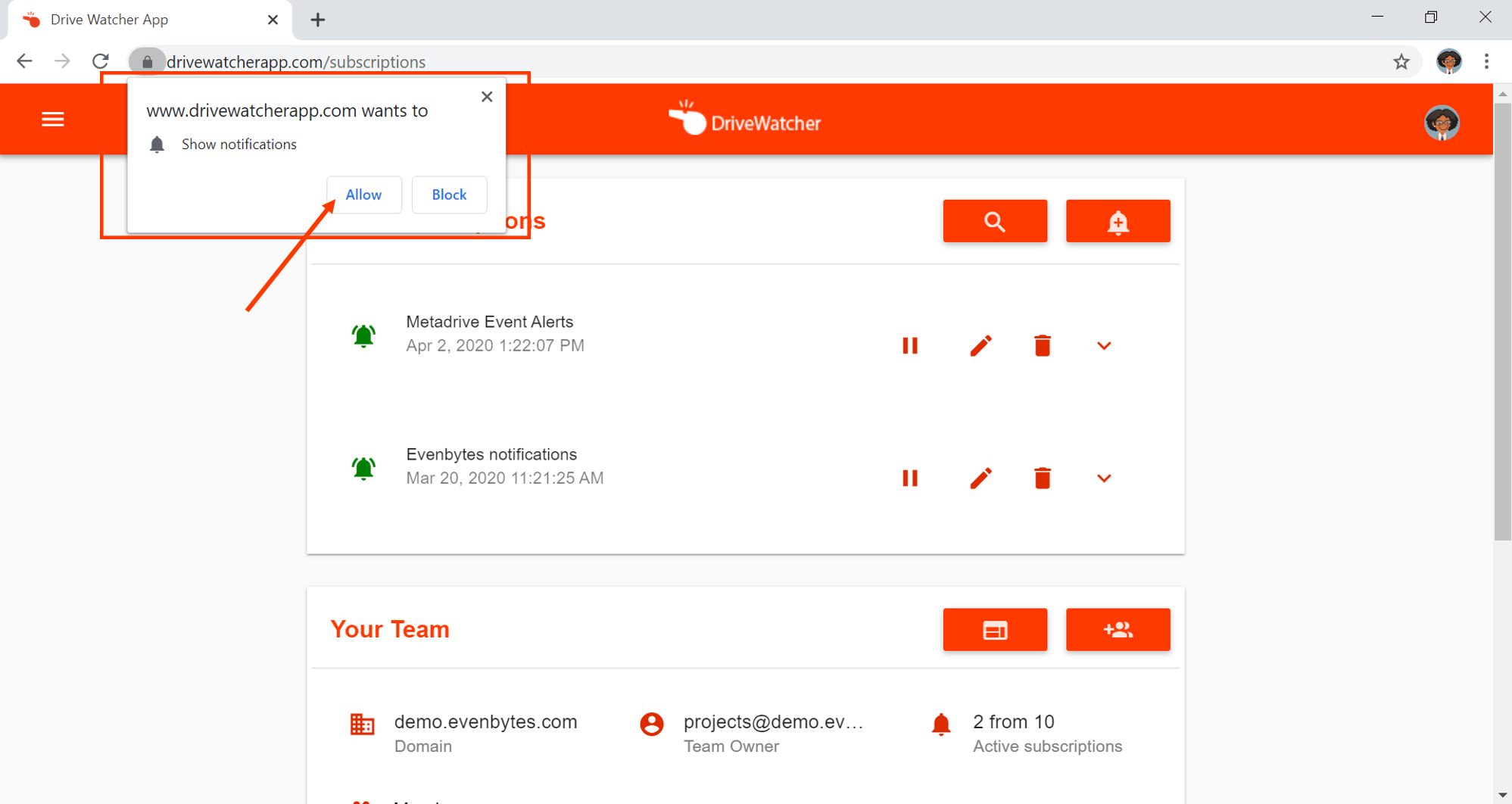
The notifications will look like the picture below. There, you will have two buttons: one linked to the resource you are receiving the notification about, so you can easily open it. The other button is linked to the activity log of that subscription in DriveWatcher. This last link is only available for Shared Drives, Google Drive folders and files subscriptions.